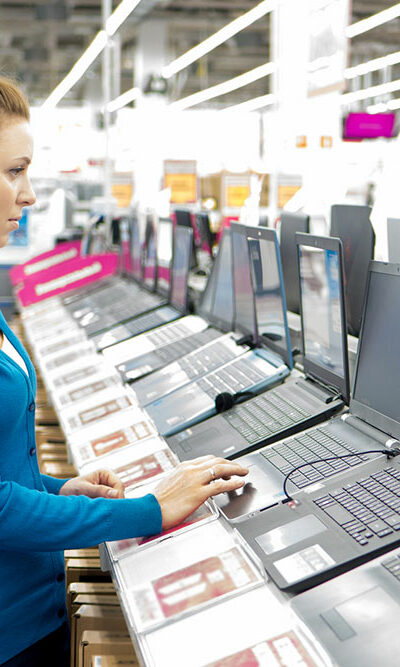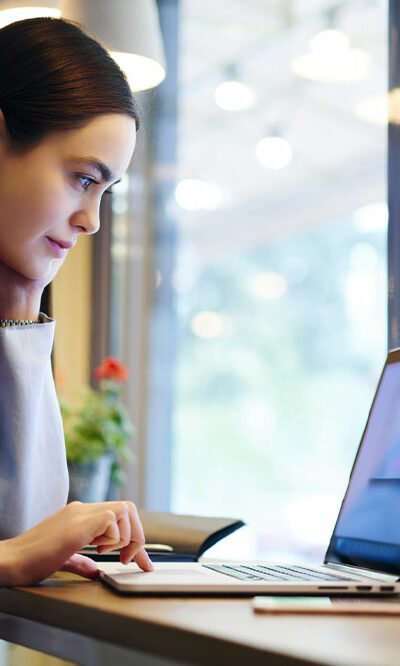11 Simple Remedies for Managing Cold Sores
Cold sores appear in the form of blisters on the lips or the area around the mouth and are often a symptom of the herpes simplex virus. The blisters are filled with fluid and can break open and ooze. These usually crust over and go away in seven to ten days; however, the healing process may be painful. In such cases, the pain and discomfort can be alleviated using certain simple remedies for cold sores. Use aloe vera gel Aloe vera is known to have antiviral and anti-inflammatory properties. As a result, it has inhibitory characteristics. This is why applying aloe vera gel can give temporary relief from the pain and discomfort caused by cold sores. A little bit of pure aloe vera gel can be dabbed over the areas where cold sores have formed. This can be done three to four times a day until the cold sores heal. Wear sunscreen One of the main triggers of cold sores is sunburn. Prolonged exposure to the sun can cause cold sores to flare up. To avoid this, the application of sunscreen is often recommended. A broad-spectrum sunscreen preferably with minimum SPF 30 should be applied daily. This should be done at least 20 minutes before heading into the sun. Protection from the sun can be also attained by wearing a wide-brimmed hat and avoiding going out in the sun between 10 a.m. and 4 p.m. Also, whenever possible, it is best to stick to shaded areas. Use lemon balm Lemon balm is known to boost cognitive function and mood. Moreover, it has antiviral properties that can help in the healing of cold sores caused by the herpes simplex virus. Essential oil containing lemon balm can be used as a simple remedy for cold sores. In addition, lip balm that contains about 1% lemon balm can also helpful.