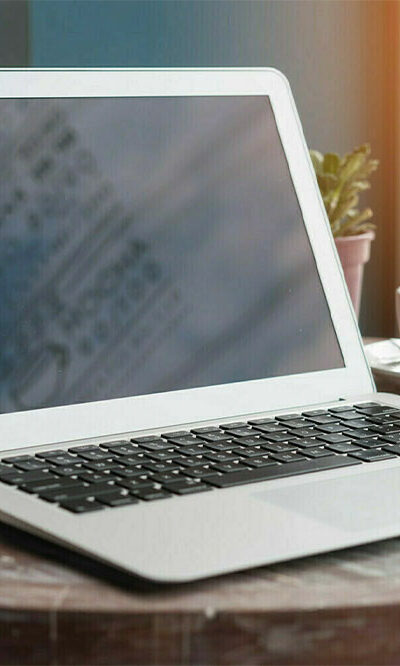5 smart ways of using tablet computers
You see tablet computers everywhere. More and more people are now moving toward tablets in offices, coffee shops, homes, and even schools. This is because they offer more power and uses than a smartphone and better portability than a desktop or even a laptop. Tablets have many more uses than simply checking your emails or browsing social media. Here are some interesting ways to find more uses for your tablet computer: Second screen Some people like to work on two screens at a time due to the demand of their work. This also enhances productivity and cuts down on time. It is easy to mirror your Android to another Android or even a computer. To use your tablet as an extended display, you need to install an application on your computer and connect the tablet to it using a USB cable or Wi-Fi. Some of the best app options to do this include Spacedesk, Google Remote Desktop, iDisplay, Duet Display, etc. As a remote to control electronics Tablet computers can be easily used to control your electronics. A tablet is larger than a remote and much easier to find and operate with better features. You can control your PC and television with it. It can also dim your home lights, open your garage door, and operate your smart fridge and washing machine. For instance, if you have a Sony Smart TV, you can use the TV Sideview application for your Apple and Android systems. E-Reader If you are an avid reader and have an old tablet, you don’t need to purchase a new e-reader. Your tablet can easily be used as an e-reader to browse your favorite books, magazines, comic strips, and even news applications. Since tablet screens have more glare, we suggest getting an anti-glare film on the screen.