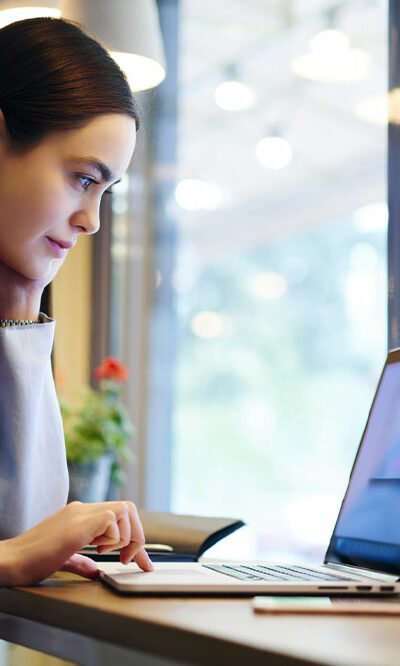10 Finest software deals to watch out for on Black Friday 2022
In this digital era wherein technology and the internet steer sectors forward, people often require various computer software. Time and again, such software come at exorbitant rates, which is one reason why most customers wait for events like Black Friday to buy them at reasonable rates. This way, customers can single out their preferences according to their requirements. Let’s look at some of the expected deals on software this Black Friday. CallHippo CallHippo is a business phone system that functions on cloud computing. This software will let businesses make and receive calls with customers globally. By letting enterprises acquire instant local support numbers from across the globe and allowing them to institute a flexible phone connection at places having stable internet connectivity, CallHippo advocates sidestepping the complexity of setting up a support center. You can expect this software to be up for sale this Black Friday at a reasonable discount. Document360 Document360 is a SaaS platform that helps enterprises build an online base for self-service knowledge catering to their customers. There is a probability that this documentation tool will have a 20% reduction in price on Black Friday this year. Norton Anti-Virus Malware and viruses are perhaps the greatest of threats that people confront in this digital era. Seldom do people realize that when they click on unknown links, viruses enter their computer and pose severe risks to its functioning. Norton Anti-Virus is a computer software that can save your PC from unwanted malware. This Black Friday, avail of this software at more than 60% discount. Rosetta Stone If you are a globetrotter who loves learning new languages on your journey, then Rosetta Stone might benefit you. Moreover, if you want unlimited access to all features of a language learning platform, then this is the software you must buy. You are likely to get it at a pocket-friendly price during the holiday sales.