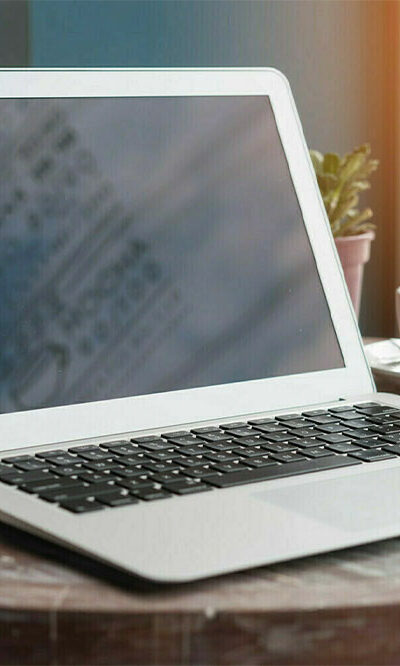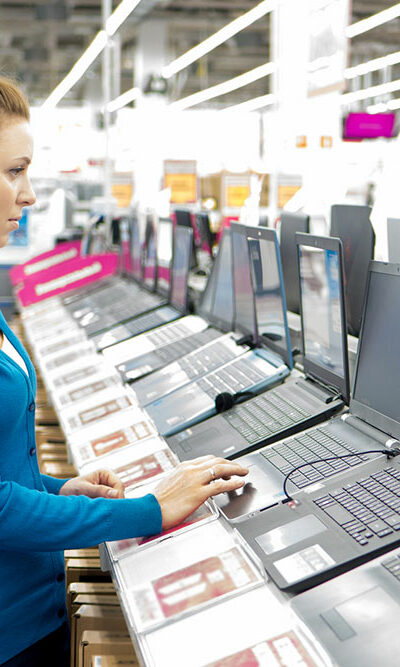7 mistakes to avoid when using a laptop
A laptop is a big investment. Whether one has purchased it for work or personal use, the device should be used carefully. Failing to do so could lead to several issues, such as the system slowing down or the components getting damaged. If that happens, one can not only suffer financial loss but also lose essential data. To prevent that, one must avoid making certain mistakes when using one’s laptops. Never shutting it down A common habit that many individuals have when using their laptops is never shutting them down. Thinking they are going to resume their work right from where they left it, a lot of people leave their laptops running with only the screens closed. This could harm the laptop in the long run. Just like sleeping is essential to humans, shutting down the system is essential to laptops and computers. During this shutdown and restart process, a laptop’s system takes care of various things – such as installing updates and fixing minor issues. Plus, shutting down the laptop also saves some power. A noteworthy point here is that when talking about shutting down the laptop, it is important to shut it down properly. One needs to give the command for shut down/press the icon and wait till the system turns off. Forcibly turning off the laptop by pressing the power button could also do a lot of harm. It could corrupt files and even damage the hard disk. So, it is better to let the system turn off correctly, even when it takes a while. Not using an antivirus software Accessing the internet can be unsafe unless specific defensive software is installed. It is filled with viruses, malware, and hackers who are waiting to infiltrate an unprotected system. Once the system is exposed to viruses and malware, it is easy for hackers to damage the system and steal private data.