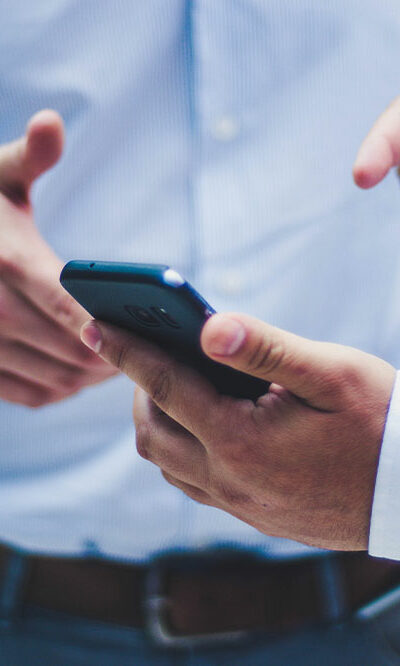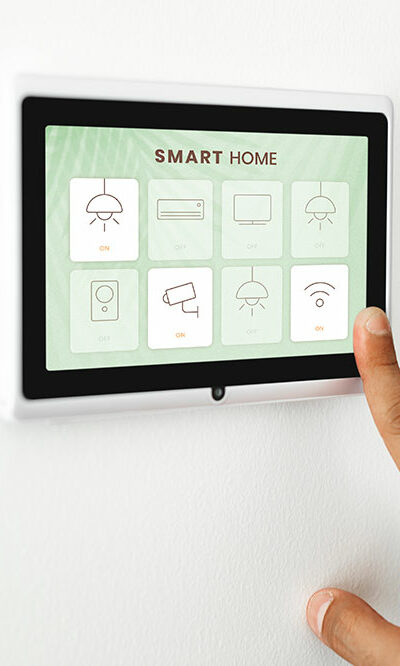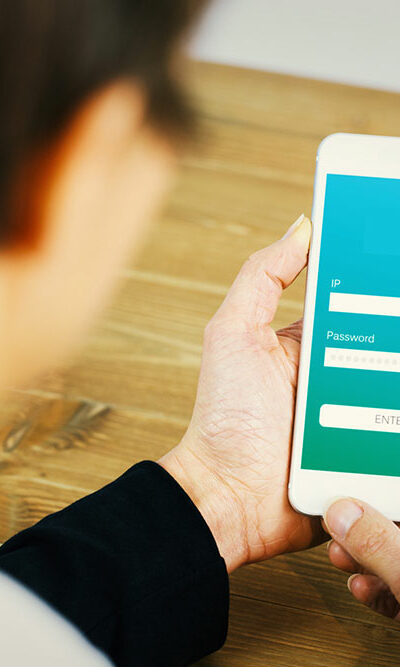
6 Smart Ways to Enhance One’s Google Pixel Experience
A stunning display, built-in Google apps, and Google AI for 24×7 assistance are some reasons that make users switch to Google Pixel phones. However, Google Pixel is not limited to these primary aspects; it opens up a world of possibilities facilitated by a host of useful software features. Navigating a Google Pixel phone is all about understanding its hidden features and tools. Here are six incredible ways to make one’s Google Pixel experience better. Enable the “Smart Storage” option The internal storage of smartphones is typically limited, causing a shortage of space after a certain period of usage. Photos and videos take up the maximum space on these devices. On the bright side, these items may be deleted from internal storage if one’s automatic syncing option to Google Photos is enabled on Google Pixel phones. Google Pixel allows users to prevent the accumulation of these items in the phone’s internal storage using an automated feature. One may enable this feature through the Files app on the phone by activating “Smart Storage” in its settings. When this option is activated, copies of photos or videos already backed up to Google Photos will be automatically deleted, clearing up the phone’s internal storage. Color-coordinate the home screen icons with the wallpaper All smartphones of Android 12 and above allow users to color-coordinate their home screen icons with the wallpapers they choose. Google Pixel users may complete this process by pressing and holding any blank space on their home screens, selecting “Wallpaper and Style,” and activating the toggle corresponding to the “Themed Icons” options. And voila! All the home screen icons become color-coordinated with the wallpaper’s theme. Enable the option to detect car crashes Google Pixel’s Personal Safety app comes to the rescue in case of car crashes, when the concerned authorities need to be alerted.